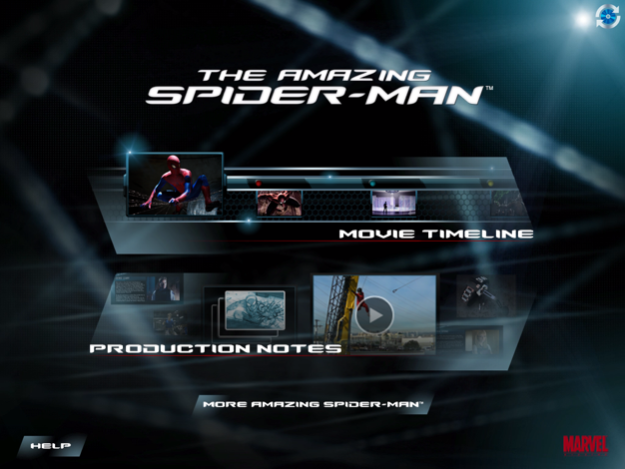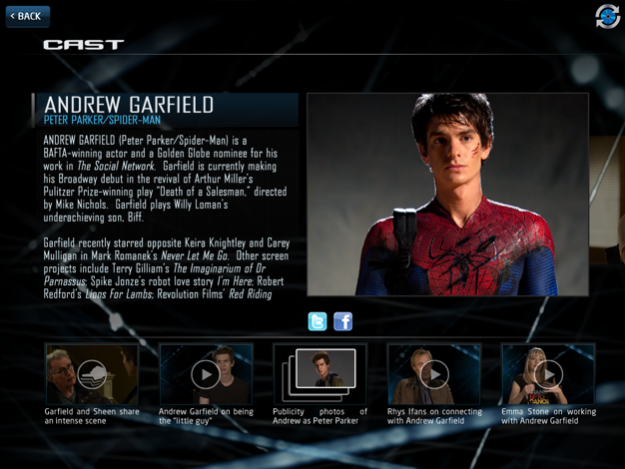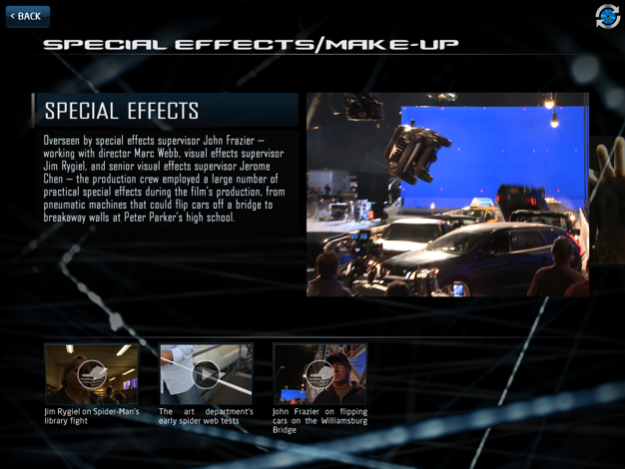The Amazing Spider-Man Second Screen App
Free Version
Publisher Description
Explore the making of The Amazing Spider-Man™ with this groundbreaking app for your iPad! Enjoy as a stand-alone app or sync it to your Blu-ray™ of The Amazing Spider-Man for the full Second Screen Experience.
Browse through the app's Production Notes and uncover the secrets behind The Amazing Spider-Man's development, production, and completion. When you sync the app to the Blu-ray™ of the movie, your tablet will become an interactive Movie Timeline, offering scene-specific cast and crew interviews, special effects tests, stunt footage, trivia, and more.
This fully immersive app features hours of unique, interactive behind-the-scenes material, including:
• Interviews with stars Andrew Garfield and Emma Stone, director Marc Webb, Spider-Man co-creator Stan Lee, and other cast and crew
• Concept art for the Spider-Man suit, The Lizard, Spidey's web shooters, and more
• "Pre-viz" videos – early CG animated versions of the film's action sequences
• Original storyboards
• Andrew Garfield and the stunt team perfecting Spidey's death-defying moves
• Photo galleries of props, make-up tests, costumes, and more
• 360° interactive models of Oscorp Tower and The Lizard
• "Filmmaker Facts" – fun and fascinating trivia about the film's production
About The Amazing Spider-Man Second Screen App
The Amazing Spider-Man Second Screen App is a free app for iOS published in the Recreation list of apps, part of Home & Hobby.
The company that develops The Amazing Spider-Man Second Screen App is Sony Pictures Home Entertainment. The latest version released by its developer is 1.0.
To install The Amazing Spider-Man Second Screen App on your iOS device, just click the green Continue To App button above to start the installation process. The app is listed on our website since 2024-03-30 and was downloaded 41 times. We have already checked if the download link is safe, however for your own protection we recommend that you scan the downloaded app with your antivirus. Your antivirus may detect the The Amazing Spider-Man Second Screen App as malware if the download link is broken.
How to install The Amazing Spider-Man Second Screen App on your iOS device:
- Click on the Continue To App button on our website. This will redirect you to the App Store.
- Once the The Amazing Spider-Man Second Screen App is shown in the iTunes listing of your iOS device, you can start its download and installation. Tap on the GET button to the right of the app to start downloading it.
- If you are not logged-in the iOS appstore app, you'll be prompted for your your Apple ID and/or password.
- After The Amazing Spider-Man Second Screen App is downloaded, you'll see an INSTALL button to the right. Tap on it to start the actual installation of the iOS app.
- Once installation is finished you can tap on the OPEN button to start it. Its icon will also be added to your device home screen.